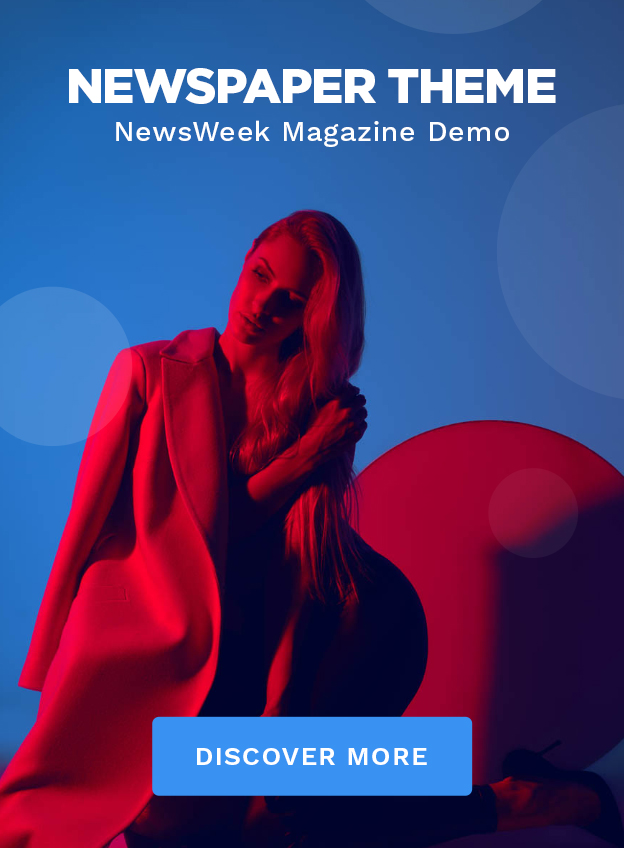Text messages have become a fundamental mode of communication for billions of people worldwide. We use them to exchange personal messages, conduct business transactions, and share sensitive information. With the increasing dependence on text messaging, ensuring the security of our personal information within these messages has become a top priority. Hackers and cybercriminals continually seek to exploit vulnerabilities to gain unauthorized access to our text messages. In this comprehensive guide, we will explore essential measures to secure personal information in text messages and protect our privacy effectively.
1. Choose Secure Messaging Apps
Selecting a secure text app is the first step in safeguarding personal information in text messages. Opt for apps that prioritize end-to-end encryption, ensuring that only the sender and intended recipients can access the message content. Popular apps like Signal, WhatsApp, and Telegram are known for their commitment to user privacy and employ robust encryption protocols.
2. Enable Two-Factor Authentication (2FA)
Two-factor authentication adds an extra layer of security to your messaging app. By enabling 2FA, you require a second form of verification, such as a one-time code sent to your mobile device, in addition to your password. This significantly reduces the risk of unauthorized access to your text messages, even if someone manages to obtain your password.
3. Regularly Update Your Device and Apps
Frequently updating your mobile device’s operating system and messaging apps is crucial for security. Developers release updates to fix vulnerabilities and enhance app security. By staying up-to-date, you ensure that your messaging app has the latest security patches, reducing the risk of potential breaches.
4. Use Strong and Unique Passwords
A strong and unique password is your first line of defense against unauthorized access to your messaging app. Avoid using common passwords or personal information that can be easily guessed. Create a password with a mix of uppercase and lowercase letters, numbers, and special characters. Refrain from reusing passwords across multiple accounts.
5. Beware of Phishing Attempts
Phishing is a prevalent tactic used by cybercriminals to gain access to sensitive information. Be cautious of text messages that ask for personal information or contain suspicious links. Avoid clicking on links from unknown senders, as they may lead to fraudulent websites designed to steal your data. When in doubt, contact the organization directly to verify the authenticity of the message.
6. Limit Sharing of Personal Information
Avoid sharing sensitive or personal information via text messages whenever possible. Refrain from sending financial details, passwords, or other confidential data through text messaging. Opt for more secure communication channels, such as encrypted messaging apps or secure email services, for transmitting sensitive information.
7. Delete Sensitive Messages Regularly
Regularly delete text messages containing sensitive information from your device. Keeping sensitive messages on your device increases the risk of data exposure if your device is lost, stolen, or hacked. By deleting such messages, you minimize the potential damage in case of a security breach.
8. Be Cautious with Public Wi-Fi
Avoid sending sensitive text messages while connected to public Wi-Fi networks. Public Wi-Fi hotspots are often unsecured, making it easier for hackers to intercept data transmitted over these networks. If you must use public Wi-Fi, consider using a virtual private network (VPN) to encrypt your internet traffic.
9. Educate Yourself About Text Message Security
Stay informed about the latest text message security trends and best practices. Familiarize yourself with common text message security threats and how to recognize and address them. Regularly review security tips and guidelines from reputable sources to enhance your knowledge about protecting your personal information.
10. Lock Your Messaging App
Set up a passcode or biometric lock for your messaging app to prevent unauthorized access. In case your device falls into the wrong hands, this additional layer of security will protect your text messages from prying eyes.
11. Review App Permissions
Regularly review and manage app permissions for your messaging app. Some apps may request access to unnecessary data, which could potentially compromise your personal information. Limit the app’s access to only the necessary data for its proper functioning.
12. Avoid Untrusted Apps and Links
Avoid downloading apps or clicking on links from untrusted sources, as they may contain malware or lead to phishing attempts. Stick to official app stores and verified websites to ensure the safety of your personal information.
13. Be Wary of Account Verification Codes
If you receive unexpected account verification codes via text messages, do not share them with anyone. These codes are often used in phishing attempts to gain access to your accounts. Only use verification codes you requested or initiated.
14. Regularly Monitor Your Accounts
Regularly review your online accounts and financial statements for any unauthorized transactions or suspicious activities. Promptly report any unusual activity to your bank or service provider.
Conclusion
Securing personal information in text messages is essential for protecting our privacy and preventing potential cyber threats. By choosing secure messaging apps, enabling two-factor authentication, regularly updating devices and apps, using strong and unique passwords, being cautious of phishing attempts, limiting sharing of personal information, deleting sensitive messages, and educating ourselves about text message security, we can create a safer environment for our digital communications.